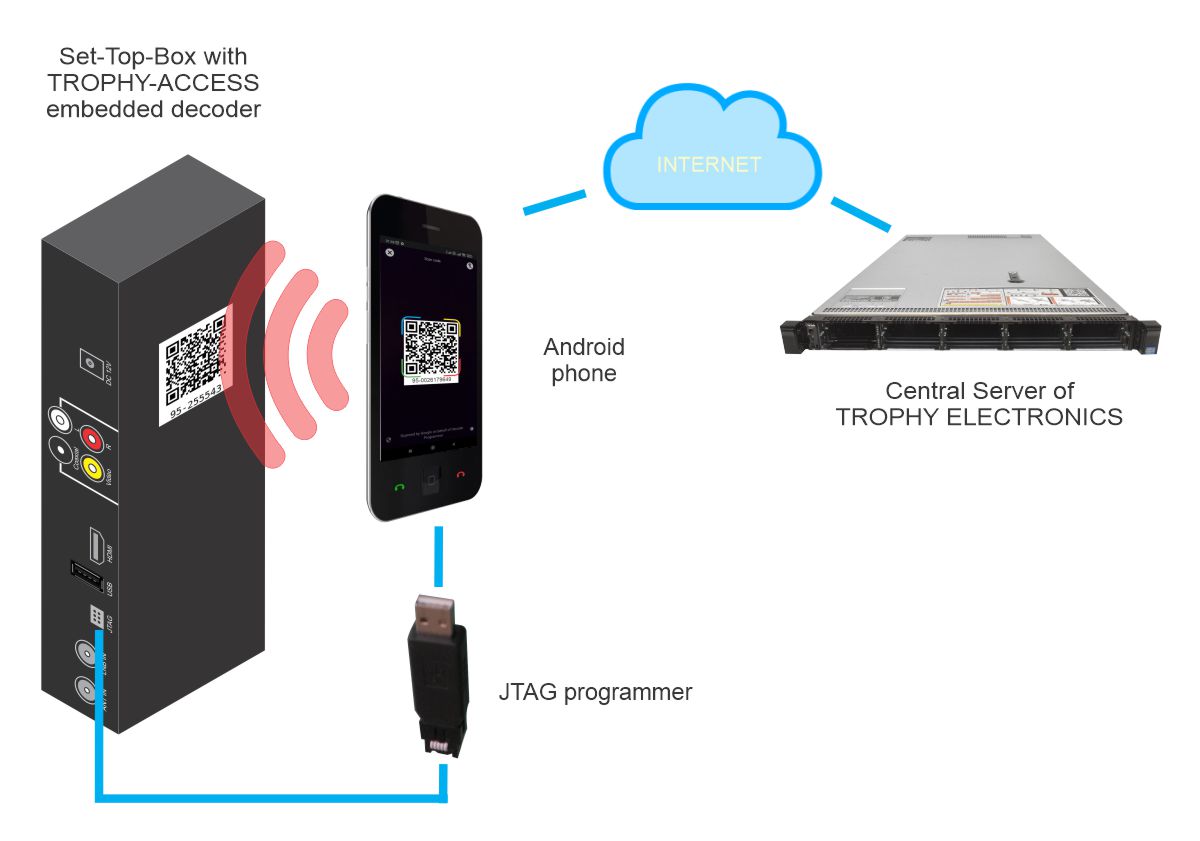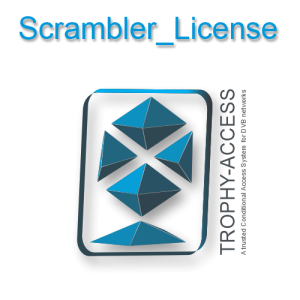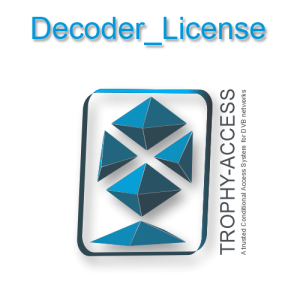TROPHY-ACCESS Programmer
$80.00
Remote TROPHY-ACCESS PROGRAMMER is designed to program TROPHY-ACCESS decoders embedded into Set-Top-Boxes.
The PROGRAMMER has an unique serial number and is provided to the PayTV broadcaster who remotely uploads decoder images. The ordered images are located on the TROPHY ELECTRONICS central server.
The Android smartphone is using for scanning the Decoder QR-code and access to Enternet.
There is the free APK for an Android devices: https://pgm.dvb4all.com/dcrpgm.apk